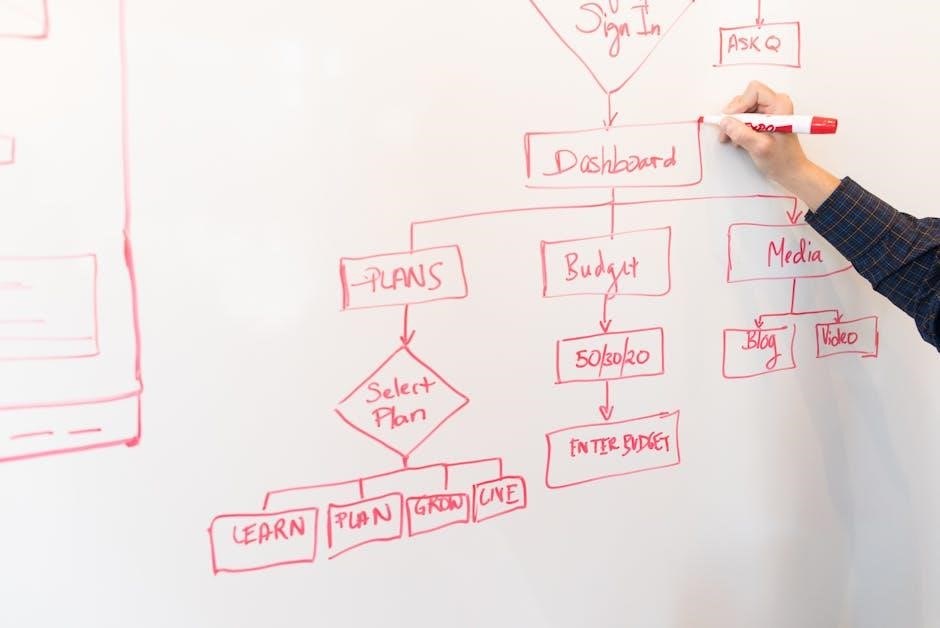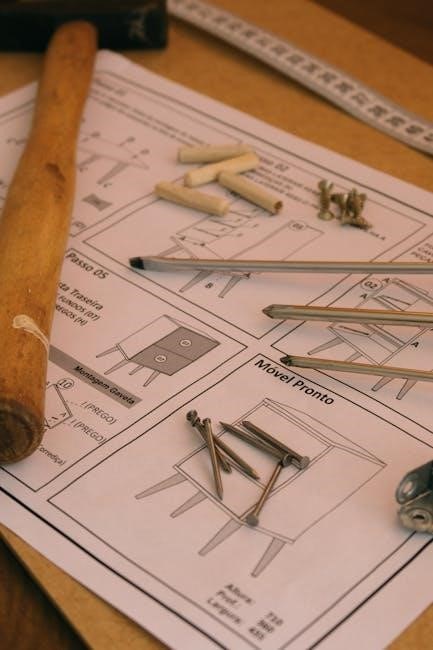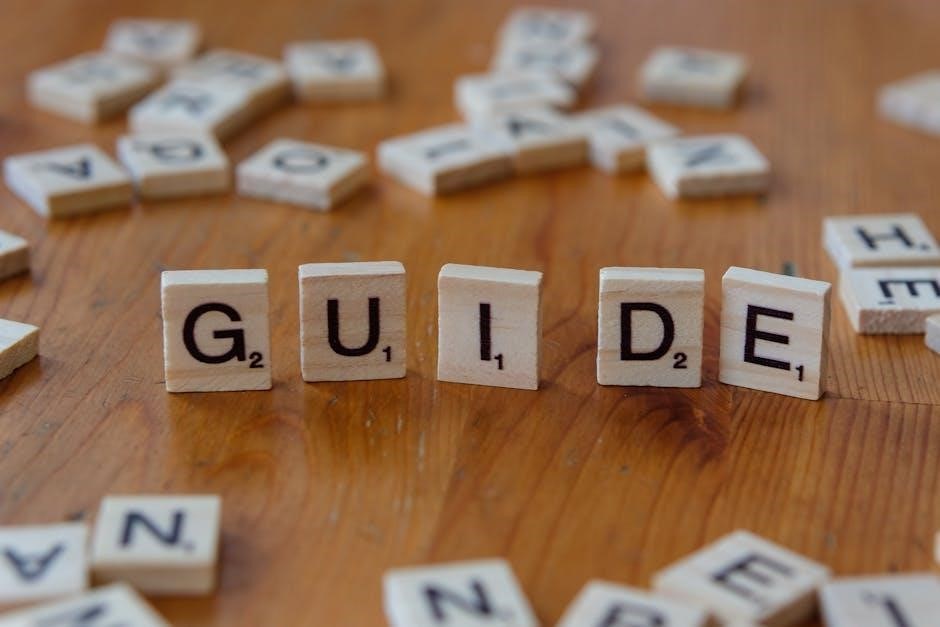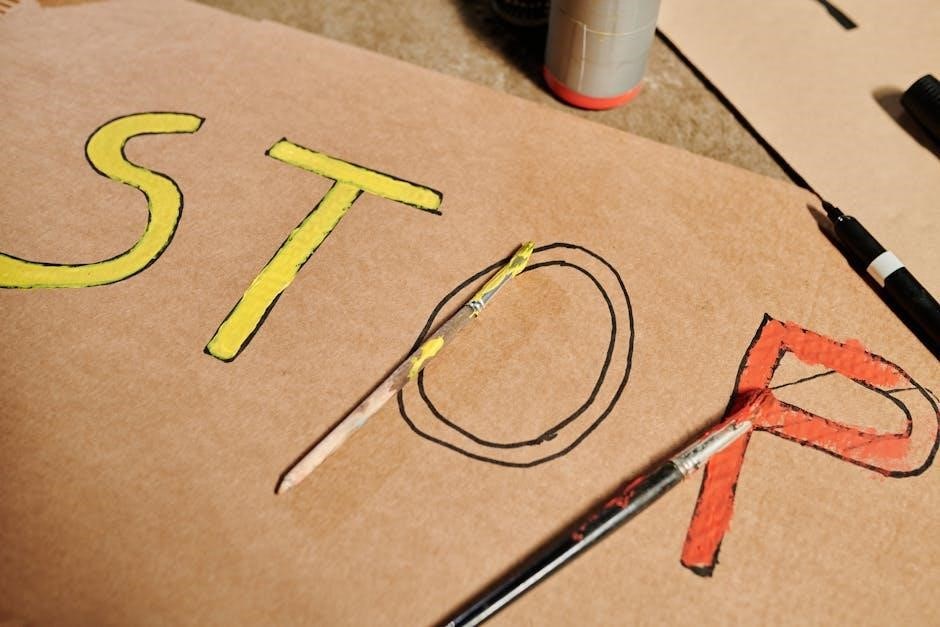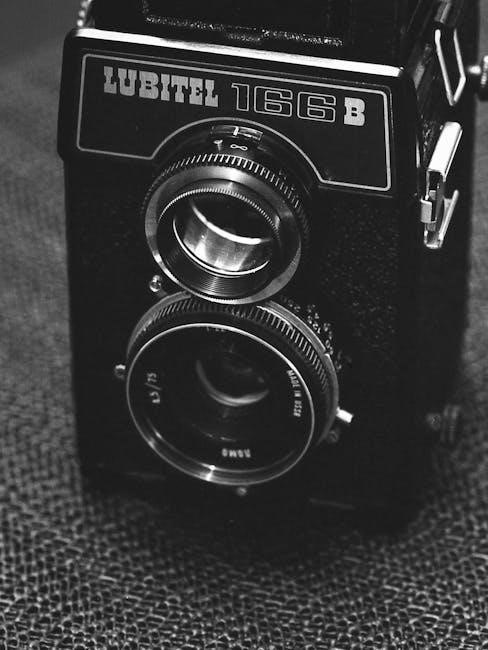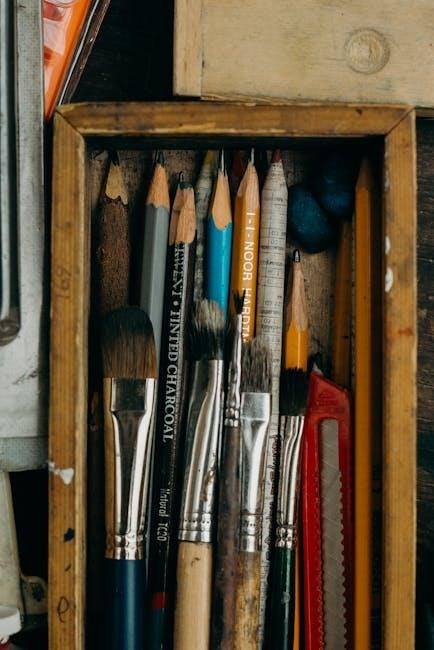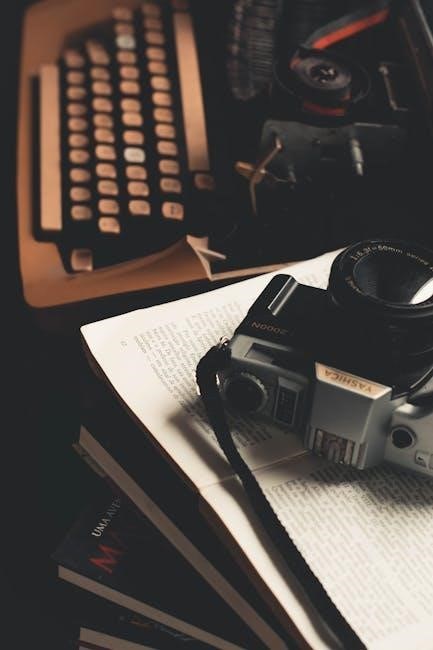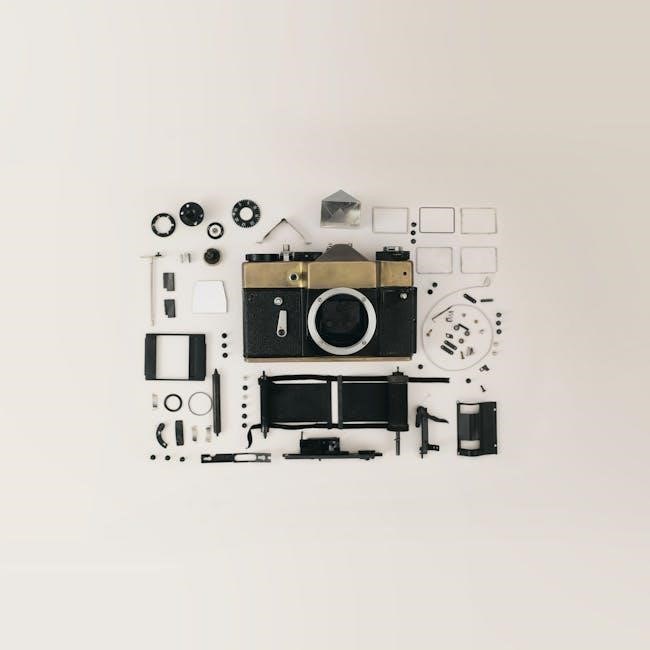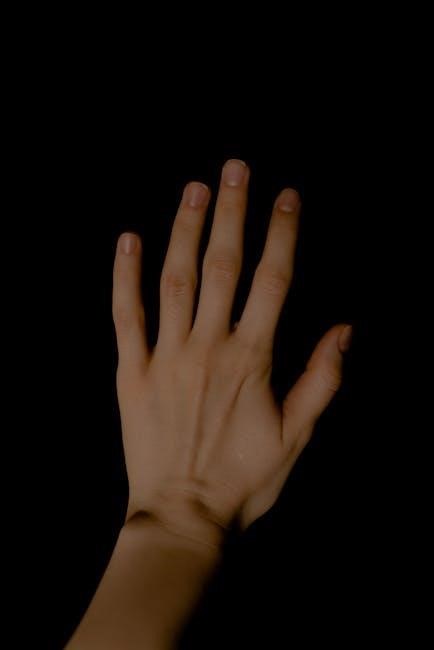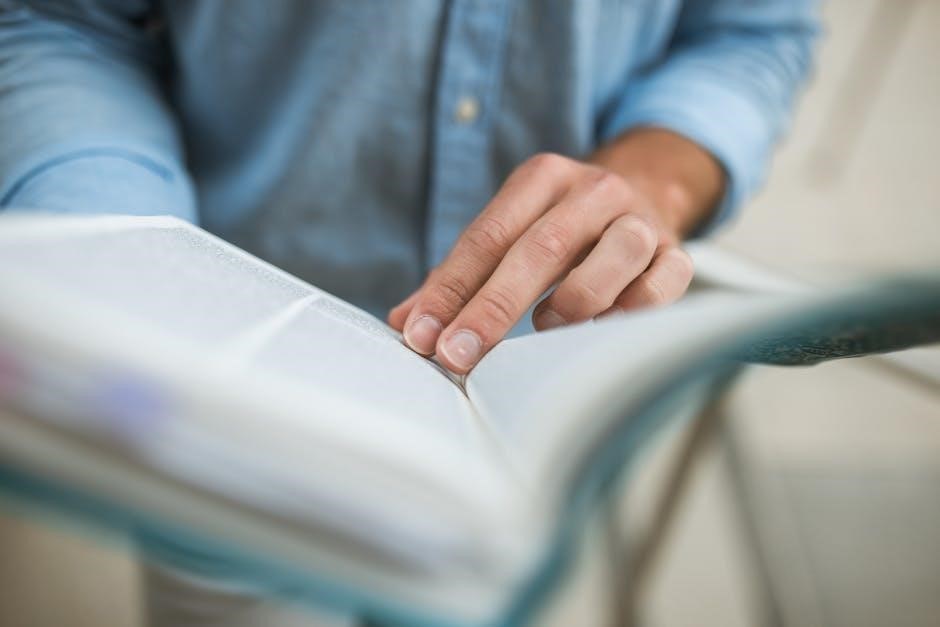Mercedes-Benz Battery Disconnection & Reset Procedures
Disconnecting the battery can disrupt electronic settings; consult your owner’s manual for specific guidance regarding your Mercedes-Benz model and potential reset needs.
Understanding Battery Disconnection Impacts
Disconnecting the battery in a modern Mercedes-Benz‚ even briefly‚ can trigger a cascade of effects on its sophisticated electronic systems. The vehicle’s computer relies on constant power to retain crucial settings‚ including radio presets‚ seat memory positions‚ and even the operation of windows and the sunroof. A complete power loss necessitates a re-initialization process for many of these features to function correctly.
Furthermore‚ disconnecting the battery can affect the Engine Control Unit (ECU)‚ potentially leading to temporary performance issues until the system relearns its parameters. It’s vital to understand that simply reconnecting the battery doesn’t automatically restore everything; a series of reset procedures may be required. Always refer to your vehicle’s owner’s manual for detailed instructions specific to your model year and configuration‚ as procedures can vary significantly.
The Role of the Battery Management System (BMS)
Modern Mercedes-Benz vehicles utilize a Battery Management System (BMS) to monitor and control the battery’s state of charge‚ voltage‚ and current flow. This system is crucial for optimizing battery life and ensuring reliable vehicle operation. Disconnecting the battery interrupts the BMS’s data‚ causing it to lose its learned values regarding the battery’s characteristics.
Re-establishing communication between the BMS and the vehicle’s control units often requires a “battery registration” process‚ typically performed using a diagnostic tool. This process informs the car’s computer about the new battery‚ allowing it to adjust charging parameters accordingly. Failing to register the battery can lead to suboptimal charging‚ reduced battery lifespan‚ and potentially even electrical system malfunctions. Consult your owner’s manual for BMS-specific information.
Identifying Models Requiring Reset (SL320 & Beyond)
Generally‚ Mercedes-Benz models from 1995 (like the SL320) and newer often require various component resets after a battery disconnection. Older models might only necessitate a clock reset‚ but as systems became more integrated‚ the need for re-synchronization increased. The extent of required resets varies depending on the specific vehicle and its features.
Vehicles with electronically controlled windows‚ sunroofs‚ steering‚ and throttle bodies are prime candidates for needing reset procedures. The SL320‚ being an older model‚ primarily requires window re-initialization. Later models‚ such as the R171 SLK‚ may need additional resets for the convertible top and other systems. Always refer to your owner’s manual for a comprehensive list of procedures specific to your Mercedes-Benz model.
Resetting Windows After Battery Disconnection
After reconnecting the battery‚ Mercedes-Benz windows often lose their programmed travel limits‚ requiring a reset procedure. This ensures proper operation and prevents issues with window movement. The process typically involves fully lowering the window‚ holding the switch for a few seconds after it’s completely down‚ then fully raising it and holding the switch up for a similar duration.
This teaches the system the new upper and lower limits. Different models have slightly varied procedures; the 1995 SL320 and the R171 SLK each have specific steps. Consult your owner’s manual for the exact sequence for your vehicle. Failing to reset the windows can result in slow operation or windows not fully closing or opening.
SL320 Window Reset Procedure (1995)
For the 1995 SL320‚ resetting the windows after a battery disconnection requires a specific sequence. First‚ ensure the ignition is switched on‚ but the engine doesn’t need to be running. Fully lower each window individually using the corresponding switch. Once fully down‚ continue holding the switch in the downward position for approximately five seconds.
Then‚ fully raise the window‚ and again‚ hold the switch in the upward position for another five seconds after it reaches the top. Repeat this process for each window individually. This allows the window control module to relearn the travel limits. Refer to your owner’s manual for confirmation and any model-specific nuances‚ as procedures can vary slightly.

R171 SLK Window Reset Procedure
The R171 SLK model also necessitates a window reset post-battery disconnection. Begin with the ignition switched on‚ but the engine off. Lower each window completely by holding the respective switch. Continue holding the switch down for several seconds after the window reaches its lowest point – approximately five to ten seconds is generally recommended.
Repeat the process in reverse‚ fully raising each window and maintaining pressure on the switch upwards for the same duration once fully closed. This procedure recalibrates the window regulators. Consult your owner’s manual for precise timings and any specific instructions related to your R171 SLK variant. A successful reset ensures smooth window operation and prevents issues with automatic functions.
Resetting Electronic Components
Following a battery disconnection‚ several electronic components within your Mercedes-Benz may require resetting to restore optimal functionality. While a simple “turn it off and on again” approach can resolve minor glitches‚ more complex systems often demand specific procedures. Refer to your owner’s manual for detailed instructions tailored to your vehicle’s model and year.

Potential components needing attention include the throttle body‚ steering angle sensor‚ and‚ on certain models‚ the supercharger flap. Adaptation or reset procedures allow the vehicle’s computer to relearn parameters‚ ensuring correct operation. Diagnostic tools‚ like the Foxwell‚ can greatly simplify this process‚ but manual resets are often possible. Prioritize consulting the manual to avoid unintended consequences.
Throttle Body Adaptation (Potential Need)
After a battery disconnection‚ the engine control unit (ECU) may lose its learned values for the throttle body‚ potentially leading to rough idling or hesitant acceleration. A throttle body adaptation‚ or reset‚ procedure instructs the ECU to relearn the throttle’s full range of motion and optimal opening/closing points.
Your Mercedes-Benz owner’s manual will detail the specific steps for your model year. Generally‚ this involves turning the ignition on (without starting the engine) and allowing the ECU to complete a self-learning process. Diagnostic tools‚ such as a Foxwell scanner‚ can automate this adaptation‚ providing a more precise and reliable result. Always consult the manual first‚ as incorrect procedures could negatively impact engine performance.
Steering Angle Sensor Reset (If Applicable)
Disconnecting the battery can sometimes cause the steering angle sensor to lose its calibration‚ potentially affecting the operation of systems like Electronic Stability Program (ESP) or the steering assist functions. A reset procedure is needed to re-establish the correct zero point for the steering.
Refer to your Mercedes-Benz owner’s manual for the precise reset method for your vehicle. Typically‚ this involves a specific sequence of steering wheel movements while the ignition is on‚ but the engine is off. Diagnostic tools‚ like the Foxwell scanners mentioned‚ can also perform this calibration automatically. Incorrect calibration can lead to inaccurate ESP intervention or steering feel‚ so following the manual’s instructions is crucial for safe operation.

Supercharger Flap Reset (Specific Models)
For certain Mercedes-Benz models equipped with a supercharger‚ disconnecting the battery may necessitate a reset of the supercharger flap within the airbox. This flap regulates airflow to optimize performance. If not reset‚ the engine might exhibit reduced power or unusual running characteristics.
The owner’s manual will detail the specific reset procedure‚ which often involves a sequence of ignition cycles and throttle pedal movements. Diagnostic tools can also automate this process. Failure to properly reset the flap can result in suboptimal engine operation. Always consult your vehicle’s manual for the correct procedure‚ as variations exist between models and years. A proper reset ensures the supercharger functions as intended‚ delivering optimal performance.
Clock Reset Procedure
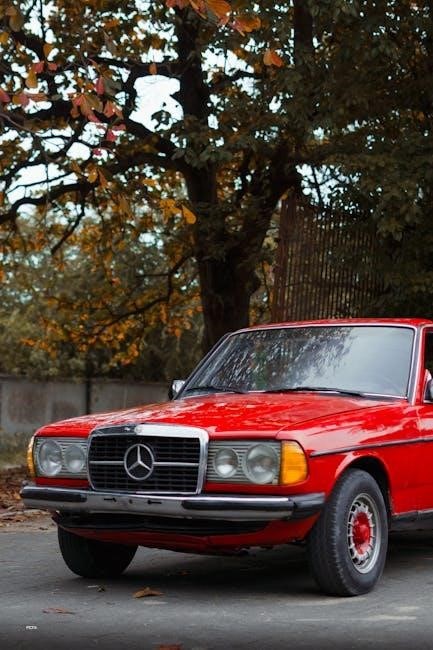
After a battery disconnection‚ your Mercedes-Benz’s clock will invariably need resetting. On older models‚ this is typically a manual process‚ involving pressing and holding the clock adjustment button on the instrument cluster until the hours begin to flash. Subsequent presses adjust the hours‚ and a similar process sets the minutes.
Newer vehicles‚ however‚ often feature an automatic time synchronization function via GPS signal. After driving for a period‚ the clock should synchronize itself. Refer to your owner’s manual for specific instructions related to your model year. If automatic synchronization fails‚ a manual reset may still be required. Ensuring the correct time is displayed is a simple‚ yet important‚ post-battery reconnection step.
Key Fob Synchronization
Following a battery disconnection‚ your Mercedes-Benz key fobs may require re-synchronization with the vehicle. This ensures the remote functions – locking‚ unlocking‚ and panic alarm – operate correctly. The procedure varies depending on the model year. Generally‚ it involves inserting the key into the ignition (or pressing the start/stop button with the fob present)‚ and then cycling the ignition on and off several times‚ often following a specific sequence detailed in your owner’s manual.
Some models may require a more complex procedure involving holding down specific buttons on the key fob while simultaneously operating the vehicle’s controls. Always consult your owner’s manual for the precise steps applicable to your Mercedes-Benz to guarantee successful synchronization and full functionality of your key fobs.
Using Diagnostic Tools (Foxwell & Similar)
Employing a diagnostic tool‚ such as a Foxwell NT510 or similar‚ can significantly streamline the post-battery disconnection process for your Mercedes-Benz. These tools allow for Battery Registration‚ a crucial step often missed when simply reconnecting the power. This registration informs the Battery Management System (BMS) about the new battery’s specifications and state of charge‚ optimizing the charging algorithm for extended battery life.
Without proper BMS registration‚ the vehicle may continue to charge the battery as if it were old or depleted‚ leading to reduced performance and premature failure. Refer to your owner’s manual for compatibility and specific procedures. These tools can also reveal stored fault codes‚ aiding in troubleshooting any lingering issues after the reset.
Battery Registration with Diagnostic Tools

Battery registration‚ performed via a compatible diagnostic tool‚ is vital for modern Mercedes-Benz vehicles after a battery disconnection. The process essentially “re-teaches” the Battery Management System (BMS) about the new battery’s characteristics – its capacity‚ voltage‚ and current state. This ensures the charging system operates optimally‚ preventing over or undercharging‚ which can drastically shorten battery lifespan.
The procedure typically involves navigating to the battery or BMS section within the diagnostic tool’s software and following the on-screen prompts. The tool will request information about the new battery‚ often allowing selection from a database. Successful registration is confirmed by the tool‚ and some users report a noticeable change in the charging algorithm post-registration. Always consult your owner’s manual for specific guidance.
Benefits of BMS Registration
Registering the new battery with the BMS offers several key advantages for your Mercedes-Benz. Primarily‚ it optimizes the charging process‚ tailoring it to the specific characteristics of the installed battery. This prevents premature wear caused by incorrect charging voltages or currents‚ extending the battery’s overall lifespan and ensuring reliable starting performance.
Furthermore‚ accurate BMS registration can improve the accuracy of range estimations in hybrid or electric models. It also helps maintain the proper function of start-stop systems‚ which rely on a fully charged battery; Ignoring this step can lead to various electrical gremlins and potentially void battery warranties. Refer to your owner’s manual for detailed information regarding BMS registration procedures for your specific vehicle.
Troubleshooting After Reset

Following a battery disconnection and reset‚ some issues may persist. If you encounter problems‚ begin by re-checking all reset procedures – windows‚ clock‚ and any component adaptations. A large spark upon reconnection suggests a normal initial surge‚ but repeated sparking warrants investigation. Ensure the battery is securely mounted to prevent shifting and potential electrical issues.
Persistent problems could indicate a deeper underlying fault. Consult your Mercedes-Benz owner’s manual for specific troubleshooting steps related to your model. If issues remain unresolved‚ utilizing a diagnostic tool to scan for error codes is highly recommended. Don’t hesitate to seek professional assistance from a qualified Mercedes-Benz technician to diagnose and rectify complex electrical concerns.

Addressing Persistent Issues
If‚ after performing the reset procedures‚ certain functions remain inoperative‚ methodical troubleshooting is crucial. Begin by verifying each step was completed correctly‚ referencing your Mercedes-Benz owner’s manual for model-specific instructions. Check for any visible loose connections or damaged wiring‚ particularly around the battery and related modules.
Employing a diagnostic scan tool can reveal hidden error codes‚ pinpointing the source of the problem. These codes offer valuable clues for targeted repairs; If the issues persist‚ consider the possibility of a faulty component requiring replacement. Consulting a qualified Mercedes-Benz technician is advisable for complex electrical faults‚ ensuring accurate diagnosis and repair to avoid further complications.

Checking for Spark During Reconnection
When reconnecting the battery‚ observing for a spark is a vital safety check‚ indicating current flow to ground. A substantial spark can suggest a short circuit somewhere within the electrical system‚ potentially damaging sensitive electronic components. If a significant spark occurs‚ immediately disconnect the battery and investigate the cause before attempting reconnection.
Refer to your Mercedes-Benz owner’s manual for proper battery installation procedures and safety precautions. Ensure the battery is securely mounted and terminals are clean. A minor spark is generally acceptable‚ but a large‚ sustained spark warrants immediate attention. Addressing any underlying electrical issues before reconnecting the battery prevents further damage and ensures safe operation of your vehicle’s systems.
Battery Installation Best Practices
Prioritize safety when installing a new battery in your Mercedes-Benz. Always disconnect the negative terminal first to prevent accidental short circuits. Consult your owner’s manual for the correct battery type and specifications to ensure compatibility and optimal performance. Clean the battery terminals and cable connectors thoroughly before installation‚ removing any corrosion for a secure connection.
Ensure the battery is firmly secured in its designated tray‚ preventing movement during vehicle operation. Tighten the terminal clamps adequately‚ but avoid over-tightening‚ which can damage the terminals. Double-check all connections before fully closing the hood. Referencing the owner’s manual will guide you through the specific procedures for your model‚ minimizing risks and maximizing battery life;